
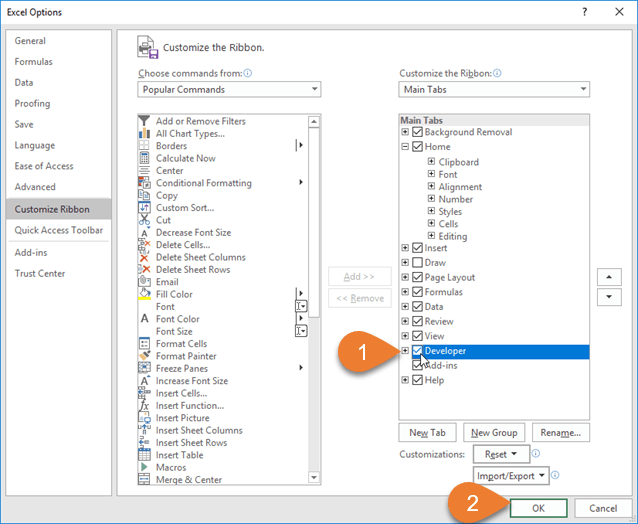
- Where to find the developer tab in excel 2010 how to#
- Where to find the developer tab in excel 2010 code#
- Where to find the developer tab in excel 2010 password#
- Where to find the developer tab in excel 2010 download#
This can be beneficial to other community members reading the thread. Please remember to click "Mark as Answer" on the post that helps you, and to click "Unmark as Answer" if a marked post does not actually answer your question. Excel displays the Excel Options dialog box. If you are using Excel 2010 or a later version, the steps are different: Display the File tab of the ribbon. Hope one of those steps end up fixing things for you. Ensure the Show Developer Tab in Ribbon check box is selected. Under that path, can you check for the presence of a DWORD for vbaoff? If you see one, let's make sure if it's set to 1 that you change it to 0. HKEY_LOCAL_MACHINE\SOFTWARE\Wow6432Node\Microsoft\Office\14.0\Common - 64-bit OS
Where to find the developer tab in excel 2010 password#
In the new tab, there will be a white space at the right-hand side, you need to write the following code: Sub PasswordBreaker () Breaks worksheet password protection. Step 2: It will take you to the Developers Tab. Even if it's enabled that way, let me have you look at the registry at this path: Here are the steps to break Excel password: Step 1: Open MS Excel and press Alt + F11.
Where to find the developer tab in excel 2010 how to#
If it's not, choose that option, then click Continue and let the install complete.ģ. How to add Developer Tab into Excel 20 Ribbon: Click the File tab Click the Options at the left to enter into Excel Option window Click the Customize Ribbon at the left At the right, select the Main Tabs from Customize The Ribbon drop down box Check the Developer item Click the OK. Now, right-click on the VBAProject that contains your workbook name. On the left-most side of the tab, select the Visual Basic ribbon.
Where to find the developer tab in excel 2010 code#
Fortunately, Excel allows you to copy-paste your code directly from the internet. Make sure that Visual Basic for Applications is set to 'Run all from my computer'. Click Ok to add Developer Tab on your spreadsheet. Select Office, then choose Change and then Add and Remove features.
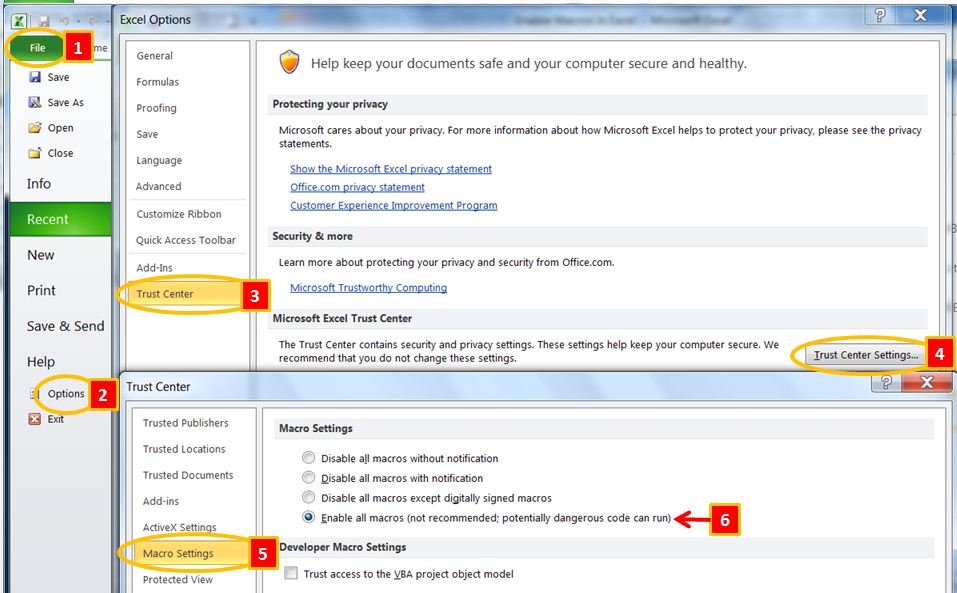
Do this by opening up Programs and Features from the Control Panel. Check to see if your Office 2010 installation has VBA disabled. Are you working in an XLS file or XLSM file? I wouldn't expect to see those options disabled in an XLS file necessarily, but you may want to consider saving the file as an XLSM to see if that does anything.Ģ. The location of this check box is similar in all other applications listed in the "Applies to" section near the top of this topic.Ĭhoose the OK button to close the Options dialog box.A couple of things come to mind. I had tried to customize the ribbon by selecting the Add-Ins in the main tab, but to no help. Despite, I can not see the add-ins tab in the ribbon in Excel and therefore cant access the add-in I installed.
Where to find the developer tab in excel 2010 download#
The following figure shows the Developer check box in Word 2010 and Word 2013. As I had to install an add-in (Adobe ReportBuilder for Excel), I was able to download and install the same. In the list of main tabs, select the Developer check box. The location of this button is similar in all other applications listed in the "Applies to" section near the top of this topic. The following figure shows the Options dialog box and the Customize Ribbon button in Excel 2010. In the ApplicationName Options dialog box, choose the Customize Ribbon button. However, these tabs have now disappeared and he cannot find the options again. The following figure shows the Options button in Office 2013. Raoul was busy working on a chart in Excel using design, layout and format options that he found on the Ribbon under separate similarly-named tabs.
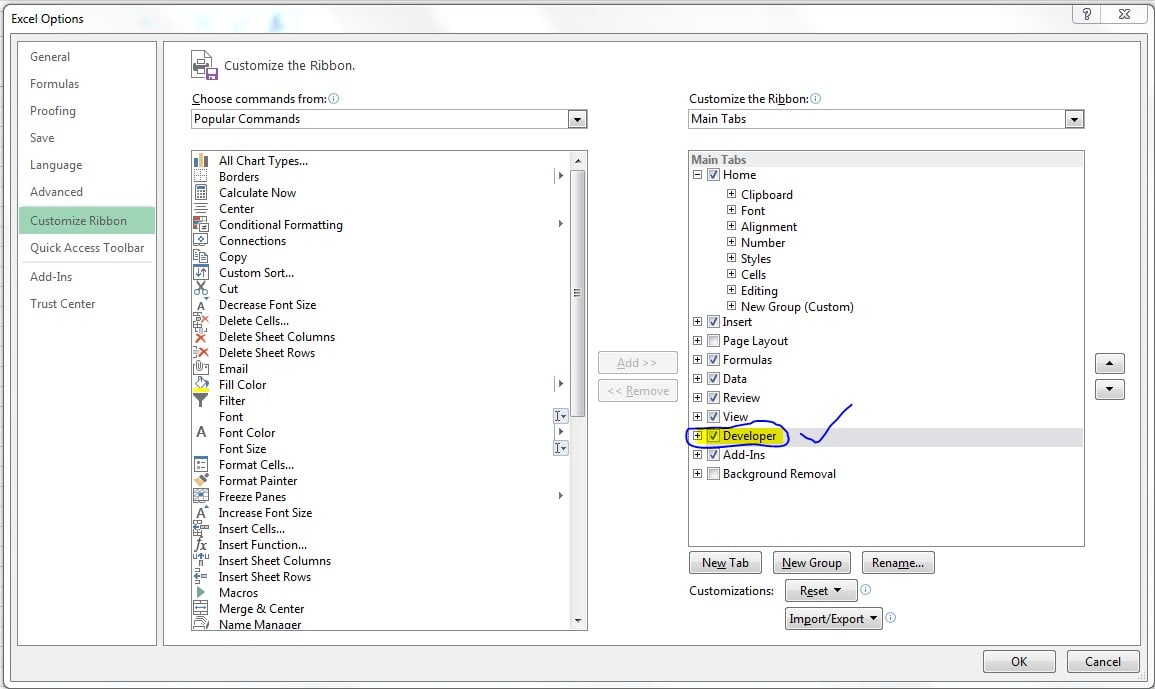
The following figure shows the File tab in Office 2013. Excel on Mac: Click on Customize tool bar Down Arrow and choose More Commands. Excel 2007 and earlier: Click on the Microsoft Office Button > Excel Options > Popular > Show Developer Tab in the Ribbon. The following figure shows the File tab and Options button in Office 2010. Excel 2010 and Later: Click on File > Options > Customize Ribbon > check the Developer option and click on OK. On the File tab, choose the Options button. See the Applies to: note earlier in this topic. Start any of the Office applications supported by this topic. Office Add-ins have a small footprint compared to VSTO Add-ins and solutions, and you can build them by using almost any web programming technology, such as HTML5, JavaScript, CSS3, and XML. Interested in developing solutions that extend the Office experience across multiple platforms? Check out the new Office Add-ins model.


 0 kommentar(er)
0 kommentar(er)
